
Watch the latest "how to" videos on course development in MyCC.
Marking Attendance Viewing Time is 3:06
Objectives; Mark Attendance, Retrieve Attendance Records, Edit Past Entries, Change Attendance Settings
Create a File Upload Assignment Viewing Time is 3:47
Objectives: Create a File Upload Assignment; Learn the Three Assignment Steps; Set Assignment Availability for Students; Set the Due Date
Grading a File Upload Assignment Viewing Time is 3:03
Objectives: Grade a File Upload Assignment; Download a Student's Work; Give Full, Partial, or Zero Credit; Leave Feedback for the Assignment
Designing a Discussion Forum Viewing Time is 3:55
Objectives: Setup up Forum; Add Questions
Grading a Discussion Forum Assignment Viewing Time is 3:19
Objectives: Grade a Course Forum Assignment; View a Student's Work; Give Full, Partial, or Zero Credit; Leave Feedback for the Assignment
Building a Test in MyCC Viewing Time is 4:40
Objectives: Build a Test; Learn the Test; Setup Options; Add Questions; Add Answers
Grading a Test Viewing Time is 3:02
Objectives: Grade a Test; View a Student's Answer; Give Full, Partial, or Zero Credit; Leave Feedback for the Assignment
Changing your Personal Information Download Adobe PDF FILE
Objectives: Navigating to Account Information; Changing Personal Information
The MyCC Environment Viewing Time is 3:42
Objectives: Get Started with eLearning; View Your Course as a Student; Breadcrumb Trail; Basics File Management with Moxie Manager
Add a Page in MyCC Viewing Time is 2:49
Objectives: Add a Page to Your Course; Reorder Pages on the Sidebar; Change Student Access to Pages
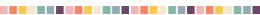
Legacy Faculty MyCC Links