
Free Grammarly Premium Account for CCG students!
CCG offers Premium account access to Grammarly, a very powerful online tool developed by the world’s leading authorities on linguistic technology. It is a resource that checks spelling and grammar as or after you type (just like Autocorrect in Microsoft Word, or autocorrect on your phone).
Grammarly provides help in the following areas:
- Writing - Grammar, contextual spelling, punctuation, sentence structure
- Custom Dictionary – Add unique words to your dictionary with just one click and Grammarly will remember them forever.
- Vocabulary Enhancement– Grammarly helps you write with clarity by suggesting alternatives for your overused and repetitive words.
- Writing Style – Write for the right audience. Grammarly allows you to choose from more than thirty different writing styles to keep your writing relevant.
|
|
How to Access
 |
- New CCG students are sent Grammarly invites during the tail-end of the first week of class. The invite always goes to your college email address inbox (NOT your Inbox tool in Canvas!)
- Log into your college email (which you can sign into through MyCC (Links to an external site.) by clicking "CC-Gmail (Links to an external site.)" under quicklinks)
- Accept the invitation (see image on left) to activate your account. Please be sure to check your Spam/Junk folder, as this is a system-generated message!
- If you previously had a Grammarly Account under your NECB Email Address, please navigate to Grammarly.com and sign out BEFORE activating with your @go.cambridgecollege.edu activation link
|
Getting Started
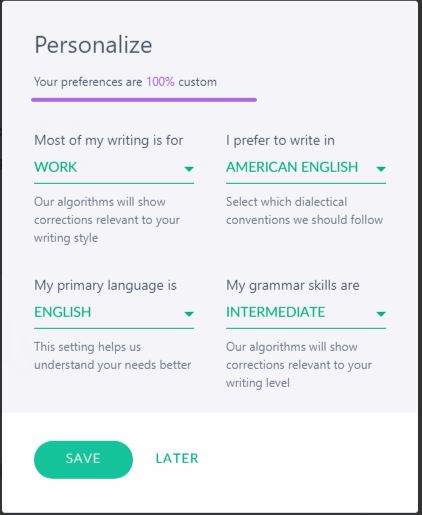 |
- Go to the Apps section and determine which Grammarly Apps you would like to install, initially. You can change this at a later date if you want. (Read more about the various apps below under How does it work?.)
- Take the quick "tour" to personalize your settings:
- what is most of your writing (work, school)?
- what is your primary language?
- what dialect do you prefer to write in (i.e. British vs American English)?
- what level are your grammar skills?
|
A few tips...
- Can't find your email invitation?
- New students should expect to get their Grammarly email invitation after add/drop ends at the end of the first week of classes.
- If it's your first time using Grammarly, check your spam/junk folder in your college email account first. Still not there? Email your Academic Advisor for assistance. You can find the list of Advisors here.
- Downgraded from Premium to the Free version?
- Your Premium subscription is linked to your college registration. When you are not an active college student (for example, if you take a session or two off), Grammarly will automatically downgrade your subscription to the Free Version. Once you restart classes, you will receive another email invitation to upgrade again. If you want to continue to use it after you graduate, you can opt to purchase premium access on your own.
- How does it work?
- Grammarly is a Web-Based service that offers two different overall approaches for its use.
- First, it uses browser extensions and add-ins to add a capacity or functionality to tools like a browser (Chrome, Edge) or Microsoft Office. Once installed, Grammarly automatically checks everything you type, making it easy to spot and fix errors quickly. There are several Grammarly Apps that you can use, depending on how you prefer to work:
- Grammarly for Chrome (Links to an external site.) -This browser extension helps you write mistake-free in Gmail, Facebook, WordPress, Linkedin, and anywhere else you write on the Web (which includes Canvas!).
- Grammarly for Microsoft Office (Links to an external site.) -If you prefer to write documents using Microsoft® Word or PowerPoint then install Grammarly's Office add-in. It also integrates with Outlook™ to help you ensure your emails are grammatically correct before you hit send.
- Grammarly Apps (Links to an external site.) - Grammarly’s native app will be right at home on your computer's desktop (Desktop or Laptop, Mac or PC) Access your documents or start a new project with one simple click.
- The other approach is for those of you who prefer not to install one of the above - you can use the Web-based version by going to https://www.grammarly.com/ (Links to an external site.) and then logging in to your account. From there you can upload existing documents, copy/paste writing from another source, or start a new document in the tool itself.
- Each week Grammarly will send you an email with your performance stats, showing you the progress you made!
Want to Learn More?